- Call Us
1300 29 35 32 - Email Us
sales@cwelecautomation.com.au

If you google “video intercom suppliers Melbourne” you’ll come up with 146,000 results! (In 0.64 seconds if you don’t mind).
That’s a lot of information to sift through if you’re looking into buying and installing a video intercom system. How do you know where to start and who to listen to? What features should you be looking for?
In this article, I’m going to summarise:
A/ What features and benefits video intercoms can provide, and;
B/ I’ll recommend two systems that I have personally installed for customers and explain the benefits of each of them
What Benefits Do Video Intercoms Provide
All the benefits of video intercoms can be broken into two categories; security and convenience.
- Security
For a video intercom to provide security benefits it MUST be connected to the internet through wifi or Ethernet (Ethernet preferred due to speed and stability).
Once you’ve connected your intercom to the internet you’ll be able to access the following features:
- Remote Viewing: if someone rings your doorbell your smart phone will receive a notification and you can monitor what’s happening. Some crooks like to ring the doorbell to see if anyone is home before breaking in. If you can answer that ring it’ll usually scare them off.
- Motion Detection: if the intercom senses motion it can notify you and you can view the camera immediately. You can also use the speaker to speak to anyone there.
- Motion Recording: Once the intercom notices motion it will start recording and stop when the motion stops. It will the save the short videos so you can view them later. If any suspicious activity went on at night you can go through all the videos the next morning.
- Connected Devices: You can connect external sirens (for emergency situations)
ns, you may want to try to scare the crooks away or alert the neighbours), door locks and extra sensors around the house which can also alert the system when activated.
So there are a lot of clear, practical security benefits to using a smart video intercom system. They should be high on your list of security features for your home.
If that isn’t enough to get you over the line, let’s look at some of the convenience features of video intercoms.
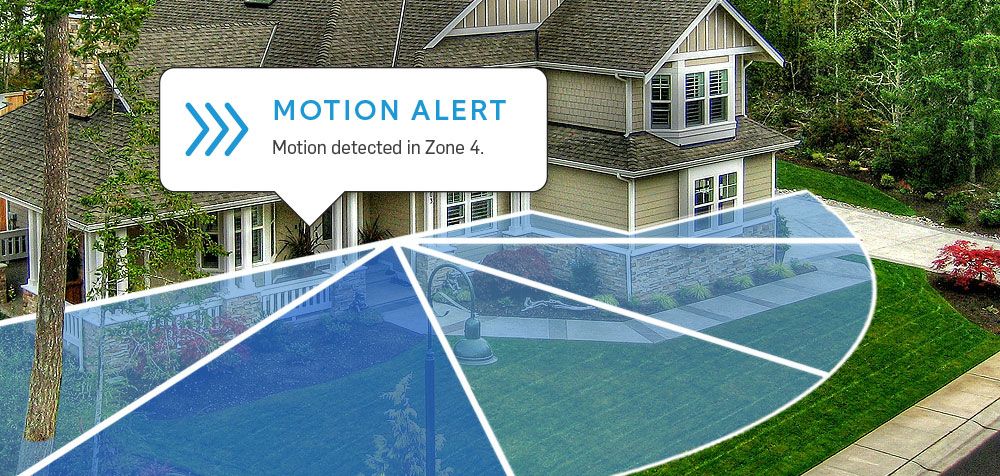
- Convenience
Most of the convenience features overlap with the security features, they’re just used for other reasons.
- Parcel delivery: No longer wait anxiously near the door hoping to not miss the delivery you need today. You can just go about your business and when the courier comes immediately talk with him or her and organise to either to go grab the parcel from them or just ask for them to leave it on the doorstep.
- Friends / Family Access: When your daughter arrives home from school early without a key she can just press the button. You’ll be able to make sure it’s her there and then press a button to unlock the door. Easy as that.
- You’re Always Home: Wherever you are, you can see, hear and speak to visitors that arrive at your door. It means you can quickly go to the shops and if your visitor arrives early you can speak to them as soon as they ring your doorbell and let them know you’re 5 minutes away!
The combination of security and convenience factors are making video intercoms are a definite “growth market” these days.
Here’s two great units that I have personally installed and would recommend.
- Ring
You’ve probably heard or seen ads for this product. It runs on Wi-Fi and is designed to be Plug and Play. That is, you just fix the unit to your wall, turn it on, do a quick set-up process and you’re away.
You probably won’t need professional installation for this device, it’s very DIY friendly.
Generally you will run the Ring on rechargeable batteries which should last 12 months before needing to be charged. It’s also possible to wire 16-24VAC to the terminals. Then you’ll never have to change a battery.
Also, units that have 16-24VAC wired into the back of them can be viewed live at any time regardless of whether there is motion or someone has pressed the bell.
Pros: Very easy to set up
Cons: No hardwired Ethernet connection available. No wired outputs
Cost: $299 plus optional accessories such as wifi chime and door locks. Installation you can generally do yourself.
- Door Bird
The German designed and manufactured door bird is one of the easiest to use systems I’ve seen. An Ethernet connection gives you ultimate speed and stability; noticeably better than what can be achieved with Wi-Fi.
There are optional outputs for door locks and external bells. The great thing about the external bell option is that even if your internet goes down the bell will still operate normally.
All in all, just a great, easy to use system that works first time every time.
Pros: Hardwired Ethernet connection allows for super-fast and stable communication. The optional wired outputs are very handy for connecting bells and door locks.
Cons: A bit on the expensive side. The unit doesn’t come with an indoor monitor so you need to be near your smart phone / tablet to answer the door or you can wall mount an ipad.
Cost: A unit will cost you AU$699. Installation costs should be no more than $100 -$200.
If you’d like help setting up your video intercom contact us today.
You can also connect with us on Facebook and Twitter.
Kind Regards,
Ryan Curwen-Walker – Owner of CW Electrical & Automation
